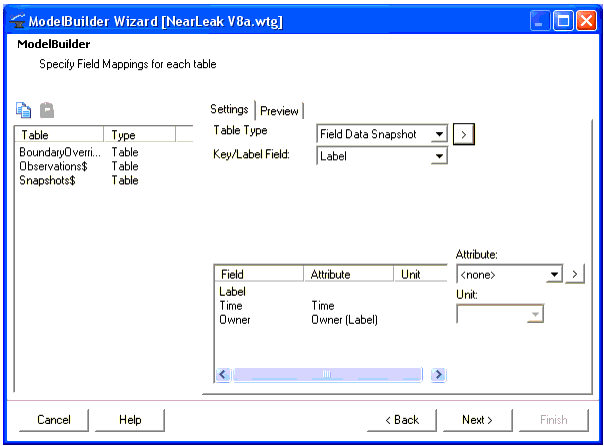Import Snapshots
Multiple snapshots can be imported into calibration study in Darwin Calibrator; the data should be prepared in a format as in the table below:
| Snapshot Label | Time | Owner |
|---|---|---|
| highupstream leak hr 18test 2 | 18:00 | New Calibration Study - Imported Data |
| highupstream leak hr 5test | 5:00 | New Calibration Study - Imported Data |
| even leak hr 8test | 8:00 | New Calibration Study - Imported Data |
| even leak hr 18test | 18:00 | New Calibration Study - Imported Data |
| highupstream leak hr 8test | 8:00 | New Calibration Study - Imported Data |
| highdownstream leak hr 8test | 8:00 | New Calibration Study - Imported Data |
| highdownstream leak hr 18test | 18:00 | New Calibration Study - Imported Data |
Once the data source is connected within ModelBuilder, make sure that the attribute is correctly mapped as follows:
- Highlight the Snapshot table in the left panel.
- Select Field data Snapshot for Table Type under Setting Tab on the right.
- Map the correct attribute for the snapshot data fields.
Example is given as below: